• Ergonomic vertical design – promotes natural wrist position
• Dual connection modes: 2.4G USB Receiver & Bluetooth 5.2
• Built-in rechargeable lithium battery with USB charging
• Adjustable DPI sensitivity for precise control
• Power-saving sleep mode
• Mode-switchable button for easy Bluetooth pairing
• LED indicator for mode and charging status
• Silent click buttons – ideal for quiet environments
• Compatible with Windows, macOS, Android, and Linux
• Model: GearUP WM50
• Connectivity: 2.4G Wireless (USB Receiver) + Bluetooth 5.2
• DPI Settings: Adjustable (usually 800 / 1200 / 1600 DPI)
• Battery Type: Rechargeable Lithium Battery (Built-in)
• Charging Time: Approx. 1–2 hours
• Usage Time: Up to several days on a single charge
• Charging Indicator: Red while charging, green when full
• Switch Key: Located at the bottom to toggle power and mode
• Bluetooth Name: BT5.2 Mouse (visible during pairing)
• Weight: Lightweight and travel-friendly
• Material: High-quality ABS plastic
• Compatibility: Windows 7/8/10/11, macOS, Linux, Android tablets/smartphones with OTG support
• Supports healthy wrist alignment and relieves pressure on tendons
• Easy to carry and use anywhere – home, office, or travel
• No need to install drivers – plug and play functionality
• Great for multitasking across multiple devices
• Saves cost over time with a rechargeable power source
• Ideal for professionals, freelancers, gamers, and students
• Designed for all-day comfort and efficiency
• Dual connection means more flexibility across devices
• Reduces risk of repetitive strain injury (RSI)
• Energy-efficient with auto-sleep function
• Strong wireless signal with smooth cursor control
• Excellent value for a productivity-enhancing accessory
• 1 × Vertical Wireless Ergonomic Mouse
• 1 × USB Receiver (located at the mouse base)
• 1 × USB Charging Cable (standard Android type)
• 1 × Instruction Manual (multilingual)
• Take out the USB receiver from the bottom of the mouse.
• Insert the receiver into a USB port on your computer.
• Turn on the switch at the bottom of the mouse (usually labeled “switch key”).
• The mouse will automatically pair with your computer. You can start using it immediately.
• Turn on Bluetooth on your computer or device.
• Turn on the mouse using the bottom switch.
• Press and hold the mode switch button until the Bluetooth indicator starts blinking.
• On your device, search for BT5.2 Mouse in the list of Bluetooth devices and connect.
• Once connected, the blinking light will become steady or stop.
• Press the mode button once – the indicator blinks slowly.
• Press and hold the mode button until it blinks rapidly.
• On the new device, search for BT5.2 Mouse and pair.
• Plug in the included USB charging cable to the mouse and a power source (USB port, phone charger).
• The red light means charging is in progress.
• When the light turns green, the battery is fully charged – unplug the charger.
MNK SHOP:
অরিজিনাল পণ্য, দ্রুত ডেলিভারি এবং বিশ্বস্ত কাস্টমার সাপোর্ট!
MNK SHOP – অনলাইন কেনাকাটার নির্ভরযোগ্য নাম!
MNK SHOP – আপনার বিশ্বাসের অনলাইন পার্টনার!
বিক্রয় ও শিপমেন্ট: MNK SHOP
MNK SHOP- অফিসিয়াল ওয়েবসাইট সমূহ:
mnkshop.com – কাস্টমার অর্ডারিং পোর্টাল!
mnkshop.net – ড্রপশিপিং ও রিসেলিং সাপোর্ট!
mnkshop.org – হোলসেল ও স্টক সেলার প্ল্যাটফর্ম!
magpaiit.com – ওয়েবসাইট ও আইটি সল্যুশন সেন্টার!
✅ আপনি হোন কাস্টমার, রিসেলার, হোলসেলার কিংবা আইটি ক্লায়েন্ট — MNK SHOP-ই আপনার সঠিক ঠিকানা!








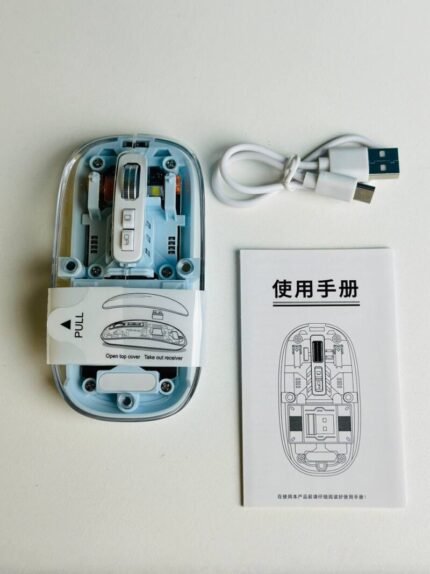




















Reviews
There are no reviews yet.